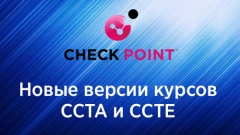WebSphere Application Server V8.5.5 Administration
Описание курса
This 5-day instructor-led course teaches you the skills that are needed to install and administer IBM WebSphere Application Server V8.5.5. This release offers users enhanced support for standards, emerging technology, and a choice of development frameworks.In this course, you learn how to install, configure, and maintain IBM WebSphere Application Server V8.5.5 base, Network Deployment (ND), and the Liberty profile. You learn how to deploy enterprise Java applications in a single computer or clustered configuration. In addition, you learn how to work with features of WebSphere Application Server V8.5.5, such as IBM Installation Manager, WebSphere Customization Toolbox, security enhancements, Intelligent Management, and centralized installation.
Throughout the course, hands-on exercises and demonstrations reinforce lecture content and give you practical experience with WebSphere Application Server V8.5.5. You complete tasks such as installing and assembling applications, applying problem determination techniques, configuring a clustered environment, and working with fine-grained administrative security.
COURSE OBJECTIVES
- Relate WebSphere Application Server to the WebSphere family of products
- Describe the features and standards in WebSphere Application Server V8.5.5
- Describe the architectural concepts that are related to WebSphere Application Server
- Install and configure WebSphere Application Server V8.5.5
- Install and configure IBM HTTP Server (IHS)
- Assemble and install server-side Java enterprise applications
- Use WebSphere administrative tools to configure and manage enterprise applications
- Use wsadmin scripting
- Configure WebSphere Application Server security
- Deploy applications in clustered environments
- View performance information about server and application components
- Use problem determination tools and log files to troubleshoot problems
- Configure messaging with the service integration bus
- Describe Intelligent Management features
- Describe WebSphere Batch features
- Describe the Liberty profile
- Install and configure the Liberty profile
Целевая аудитория
This course is designed for administrators who install, configure, and manage web-based applications on WebSphere Application Server. Web administrators, lead application developers, and application architects can also benefit from this course.Минимальные требования
You should have:- An understanding of basic internet concepts
- Experience in using a web browser
- Administrative skills for a web server, such as IBM HTTP Server or Apache
- Basic operational skills for the Linux operating system
Содержание курса
- Course introduction
- WebSphere product family overview
- WebSphere Application Server architecture - stand-alone
- WebSphere Application Server architecture - federated
- IBM Installation Manager
- WebSphere Application Server installation
- Web server installation
- Exercise: Installing IBM Installation Manager
- Exercise: Installing WebSphere Application Server
- Exercise: Installing IBM HTTP Server
- WebSphere Application Server administrative console
- Exercise: Exploring the administrative console
- Introduction to the PlantsByWebSphere application
- Application assembly
- Exercise: Assembling an application
- Application installation
- Exercise: Installing an application
- Problem determination
- Exercise: Problem determination
- Introduction to wsadmin and scripting
- Exercise: Using wsadmin
- Federating a cell
- Exercise: Creating a federated cell
- Workload management
- Exercise: Clustering and workload management
- Introduction to WebSphere Messaging
- Exercise: Configuring the service integration bus
- Job manager and Centralized Installation Manager
- Demonstration: Using the job manager
- Overview of Intelligent Management
- WebSphere security
- Exercise: Configuring WebSphere security
- Exercise: Configuring application security
- Exercise: Configuring SSL for WebSphere
- Overview of the Liberty profile
- Exercise: Working with the Liberty profile
- Performance monitoring
- Exercise: Using the performance monitoring tools
- WebSphere Batch
- Course summary